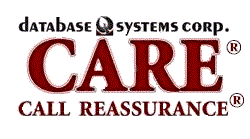|
|

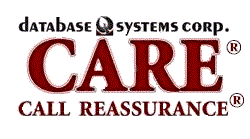

Revision v2.0 Features and Functions
Revision 2.0 of CARE (Call Reassurance) from Database Systems Corp. is available for general release to new customers and is FREE to existing clients who are under current maintenance contracts.
Contact DSC Customer Support to obtain this latest revision of CARE.
Basic CARE Features
The following are the basic features of the CARE phone system. The CARE system is designed to automatically call subscribers to check on their well-being.
- CARE Subscribers
CARE subscribers are citizens who are called on a regular basis by the CARE phone system. Subscribers enroll in the program and custom profile information is entered into the CARE system by an administrator using the CARE Editor.
- CARE Calls
Each subscriber is called on a regular basis as defined in the subscriber's unique calling schedule. Subscribers can be called at any selected time from 5 AM to 8 PM. A different time can be set for any day of the week, or the subscriber can choose to receive calls only on selected days. The subscriber's schedule can be changed at any time by the administrator prior to the actual calling time during the day.
- Repeated Callback Attempts
The system can be globally configured to make 1 to 5 attempts to reach citizens. The wait between each of these attempts can be set at various intervals from10 minutes to 60 minutes. For example, after the first call is made, the system could be set to try again in 10 minutes, but to wait another 45 minutes before trying a third time.
- Customized or Random Greetings
Each subscriber can be configured to hear a unique recorded message that is played when the CARE phone call is answered. This greeting could be a single recorded message, a text-to-speech message, or a recorded message selected randomly from a folder of greetings.
- Customized Menus
Each subscriber can be configured to hear a different menu of options after listening to the greeting. This menu can be a recorded message or a text-to-speech message.
- CARE Subscriber Responses
In response to the menu, the subscriber must press “1” to indicate they are OK.
This requires a non-rotary phone, but prevents answering machines from misleading the system. If the subscriber hangs up the phone, a call back will be scheduled. If the subscriber repeatedly fails to respond to the menu, an emergency alert will be generated.
If the subscriber is NOT OK, the menu can direct the person to press “3” to initate an emergency alert. Optionally, the menu may tell the subscriber to press “5” to initiate a non-emergency contact scenario. For PRO CARE systems, the menu may also let the subscriber press “0” to be directly transferred to the phone number specified in subscriber's profile.
- Non Emergency Contacts
By pressing the non emergency contact phone key "5", the subscriber informs CARE to send up to three phone calls and three email notices to the non-emergency contacts specified in the subscriber profile.
- Emergency Alert Condition
If the CARE subscriber does not respond positively to the CARE call, the following alerts are sent:
- Visual alert appears on CARE monitor
- Audible alert sent to CARE monitor
- Alert report sent to CARE printer (optional)
- Phone Calls (up to 3) sent to designated numbers
- Email alerts (up to 3) sent to designated addresses
Multifunctional Operation (Subscriber Profiles)
The following profiles have been established within the CARE (Call Reassurance) system. These profiles can co-exist on the same CARE phone system.
-
Maintain a list of citizens to be called on a regular basis to ensure the citizen is both alive and well. If the citizen cannot be reached, follow an emergency scenario for immediate follow-up. This is the traditional telephone reassurance profile user.
-
Senior calls into the CARE phone system and informs CARE that they are OK. This reverses the traditional telephone reassurance function - seniors now call the CARE phone system and are automatically recorded as OK. No operator or dispatcher is required to take this call. Caller-id is used when available to determine the caller’s identity.
This feature is provided to assist centers where seniors have been traditionally calling operators each day to let them know they are OK. It also provides seniors with more flexibility in their schedule and allows them to call in from locations other than their home. If seniors do not call in during the day, an automatic call is made to their residence similar to the traditional telephone reassurance call.
-
Maintain a list of citizens to be called on a regular basis to remind them to take their daily medications or to attend regularly scheduled weekly appointments. If the citizen cannot be reached, it is not an emergency situation.
-
Maintain a list of children to be called on regular basis, either after school or any other time a parent would want to ensure their child is at home and safe. If the child cannot be reached, the parents and other appropriate contacts could be notified. The time of calls could be randomized to ensure the child comes home and stays home.
CARE Administrator Enhancements
The following features are included in the CARE editor utility to enhance the administration of the CARE system.
“No key press” option
In typical operation, the citizen needs to press a key to indicate that they are “OK”. A citizen may optionally be setup to be assumed “OK” if they simply pick up the phone. This could be used to handle rotary phone scenarios, as well as to maintain compatibility with some of the older RUOK® systems.
Real-time Displays
The CARE Manager displays several levels of detail and summary information. The main screen displays the total number of citizens that are “OK”, the total number that are “Not OK”, and a partial list of citizen (up to 100) that are scheduled to be called next. Further detailed information is be available for the citizens that are “Not OK”, and this display allows for export of the list, as well as feedback as to the final outcome of the alert situation. A secondary display available for the citizens in process summarizes the total number of upcoming calls for the day in 15 minute increments.
Alert Outcome Feedback
The CARE Manager allows feedback as to the final outcome of the alert situation, including false alarm, medical emergency, loss of life, etc. This information is collected and used in reports.
Alert Escalation
The CARE system allows up to three phone contacts to be alerted in case of an emergency situation. The system attempts to contact these phone numbers, one at a time, until a live person acknowledges receipt of the message.
Alternatively, the alert can notify up to three phone contacts simultaneously, without any acknowledgement of message receipt.
Automated Internal Backup
The CARE Manager performs a backup of the citizen database on a daily basis and store this information locally on the system.
Reactivation Reminders
The CARE Manager displays on screen pop-ups to remind the system administrator to follow up with inactive citizens. The administrator is able to activate the citizen or push back the reminder date.
“OK for Today” admin tool
The system admin would be able to mark a citizen as "OK" for the day, based on external information (i.e. phone message from citizen or family member). This feature does not require opening the citizen’s complete record.
Support and Error Diagnostic Tool
The support and error diagnostic tool checks for errors in the system configuration, and when possible correct these errors. It also automates the collection of various log files and other system settings to expedite support calls.
Global Search and Replace
The global search and replace tool allows the administrator to change common phone numbers and recordings throughout the citizen database. This is designed to eliminate massive manual entries needed for changes that would affect all citizens.
Automatic action on “OK”
When it is determined a citizen is “OK” the system can optionally perform a predetermined action. It can act as if the citizen pressed “5”, thus performing a non-emergency request for contact, or it can act as if the citizen pressed “0”, and transfer the citizen to the phone number set in their account.
The CARE greeting messages played to subscribers provides additional information and includes new features that adds a more personal touch to the CARE calls.
Global outgoing recording
The system has a "global" recorded message, which if it exists, is played to anyone called. This feature is to be used for emergency purposes and the recording would play before any other intended recording.
Global holiday recordings
The system has a folder for holiday messages. These would be named to match the date of the upcoming holiday (Christmas would be "12_25.wav") and would be played between the introduction message and the options message.
Birthday greeting
The system has a global "birthday" recording that is played to any citizen on their birthday (maintained in the subscriber profile). This would be played after the introduction message, before a possible holiday message, and before the options message.
The following new reports are being added to the CARE phone system to assist the administrator in managing the calling program.
Export Citizen List
Citizen list, with limited detail, can be exported to a printable list. Citizen list, with full detail, can be exported to a CSV file.
Detailed Call History
With date range criteria, display a fully detailed call history.
Citizen History (search)
A search by citizen (name or phone) displays a fully detailed call history.
Summary by Citizen
With date range criteria, display a record for each citizen summarizing calls, call backs, and alerts.
Detailed Alert History
With date range criteria, display a record for each alert and its outcome.
Alerts (Grouped by Citizen)
With date range criteria, display a record for each citizen that has had any alerts. The records are sorted by total alerts and by an increasing trend of alerts.
Alerts (Grouped by Outcome)
With date range criteria, display a summary total for each alert outcome (false alarm, medical emergency, loss of life, etc).
Increasing Callback Trend
Report displays citizens that have needed more callbacks in the past 30 days than they need for the 30 days prior to that time.
Increasing Alert Frequency
Report displays citizens that have triggered more alerts in the past two weeks than triggered for the two weeks previous to that time.
System Load
Report evaluates the line capacity required to make all calls as scheduled by evaluating the peak usage times and historical call data.
Inactive Citizens
Report displays list of all inactive citizens and their tentative reactivation date (if applicable).
CARE Citizen Self Administration IVR (CARE-PRO Only)
CARE citizen subscribers have the option to manage their profile using an interactive voice response (IVR) feature built into the phone system. Subscribers or family members can call into the phone system and, using automatic voice prompts and keypad responses, manage their calling profile. This self administrative function frees CARE dispatchers and administrators from the need to update subscriber information.
Call in for vacation / activation / deactivation
Citizens can call in and activate and deactivate their accounts for the purposes of vacations and hospital stays.
Call in to change days and time of calls
Citizens can call in and set the time of the call for each day of the week. The citizen is able to choose the days of the week when he or she will receive calls.
Call in for “transaction” history
Citizens can call in and review the most recent calls and other activates related to their account (activation, deactivation, alerts, edits).
“I’m OK” Citizen Call In Program (CARE-PRO Only)
The I’m OK functionality is designed for citizens that would like to call in on their own on a daily basis. The citizen calls a number that is answered by the CARE phone system using an interactive voice response (IVR) program. If Caller-id is enabled and the citizen calls from the phone number identified in the subscriber profile, CARE knows automatically which senior is calling. Otherwise the senior is prompted to enter a phone number which is matched in the CARE subscriber database.
“I’m OK” senior profiles are administered by simply setting up the call time for late in the day to follow up with the citizens that have not yet called in during the day.
Citizens can also use this option to call and remove themselves from today’s upcoming call list. This can be used to preempt calls on the holidays, as well as when the citizen may want to leave the house unexpectedly but wants to prevent a false alert scenario.
CARE Information
Contact DSC to learn more about our CARE call reassurance services and phone systems.
|
 CARE Information
Telephone Reassurance
CARE Information
Telephone Reassurance
Senior Services
Elder Care Calling
Latch Key Children
Telecare Phone Systems
Phone Reassurance
Call Verification
Call Elderly
Elderly Home Care
Phone Reassurance
Buddy System
Latchkey Children
Senior Care Systems
Reassurance Calling
|